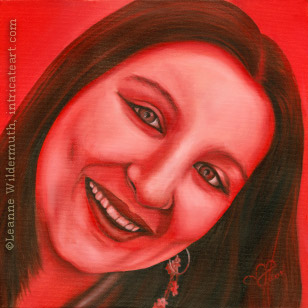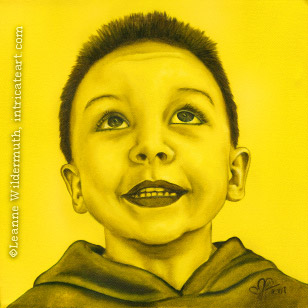Friday, May 29, 2015
Monday, May 18, 2015
Monday, May 4, 2015
Week 16a Information Graphics Design
Infographics:A visual image such as a chart or diagram used to represent information or data.
- The word originated from the English language.
- Infographics are very important for graphic design world.
- The word is used by graphic designers.
Wednesday, April 29, 2015
Monday, April 20, 2015
Week 14a- Print Ready Design-Layout Terms
Serif font: A small decorative line added as embellishment to the basic form of a character.
San serif font:A category of typefaces that do not use serifs, small lines at the ends of characters
Margin:A margin is the space between the text and the edge of your document.
Guides: show or indicate the way to do something.
San serif font:A category of typefaces that do not use serifs, small lines at the ends of characters
Margin:A margin is the space between the text and the edge of your document.
Guides: show or indicate the way to do something.
Bleed: A printing term that refers to graphics or design elements which extend beyond the print edge of your design piece.
CYMK: A subtractive color model, used in printing, and is also used to describe the printing process itself.
Resolution: A measurement of the output quality of an image, usually in terms of samples, pixels, dots, or lines per inch.
Copy Proof: The preliminary versions of publications meant for review by authors, eidtors, and proofreaders.
Artboard: a unique and powerful feature of Illustrator.
Registration mark: Registration marks print outside the trim area of printing.
Layout Border: A border layout is a layout scheme in which you can add an element for each of the four compass directions or centered.
Layout Dimensions: Dimensions are the only entities in LayOut that interact both in 2D and 3D space.
Monday, April 13, 2015
Friday, April 10, 2015
extra credit TASK 1
Write one or more paragraphs describing a super power you would like to have.
I would like to have the power to be able to freeze time. One reason I would like to have this power is because I would never have to be late again. Another reason I would like to have this power is because I can literally do everything on my own time and never have to rush. Lastly I would to have this power because I freeze time if something tragic was about to happen. Overall having the power to control time ultimately means I have control over everything I want.
Monday, March 23, 2015
TASK 1 - Google Doodle Emily Noether
My challenge has to do with photography business. The problem is being paid for events I get booked for. I have worked about 3 events where I either didn't get paid at all or I didn't get the night of the event. For example I worked a party a few weeks back & the party got shut down, so the person who booked me for the party left once the police had arrived & I had lost all contact to him so I wasted my time basically working that event. I figured out a method to avoid encountering this problem in future references. From now on I require people to make a deposit before the event.
Monday, February 2, 2015
Week 4a Monday - Pen Tool Practice
Additional instruction to show how the Pen tool works. Practice the steps shown.
SOURCE: http://www.deep4d.com/pages_tuts/illustrator/bezier-practice50.jpg
SOURCE: http://www.deep4d.com/pages_tuts/illustrator/bezier-practice50.jpg
Wednesday, January 28, 2015
Adobe Illustrator Notes
Wk 3a - Introduction to Adobe Illustrator
(I) Watch Mr. Webb's demonstration and post notes to do the following on your blog:
- Creating a new canvas (document)
(Press Command+N to make a new document)
Size= LETTER, Orientation=Portrait
Go to Window>Workspace>Reset Essentials
To reset Adobe Illustrator when you first open the app.
- Interface navigation, drawing tools (Illustrator's shapes & using the Pen Tool)
RECTANGLE (M)
Click and drag the rectangle on your document
ELLIPSE (L)
ROUNDED RECTANGLE
POLYGON TOOL
STAR TOOL
FLARE TOOL
PEN TOOL (P)
The Pen tool allows you to create lines and curves.
- Setting the Fill Color, and the Stroke Color
- Saving file formats (saving for Adobe Illustrator editing vs. Saving an image for the web)
(I) Watch Mr. Webb's demonstration and post notes to do the following on your blog:
- Creating a new canvas (document)
(Press Command+N to make a new document)
Size= LETTER, Orientation=Portrait
Go to Window>Workspace>Reset Essentials
To reset Adobe Illustrator when you first open the app.
- Interface navigation, drawing tools (Illustrator's shapes & using the Pen Tool)
RECTANGLE (M)
Click and drag the rectangle on your document
ELLIPSE (L)
ROUNDED RECTANGLE
POLYGON TOOL
STAR TOOL
FLARE TOOL
PEN TOOL (P)
The Pen tool allows you to create lines and curves.
- Setting the Fill Color, and the Stroke Color
- Saving file formats (saving for Adobe Illustrator editing vs. Saving an image for the web)
Monday, January 26, 2015
Subscribe to:
Posts (Atom)










.jpg)